Step 1) Visit the logon link for the website you want to edit:
Poland : https://pomoc.gawron.pl/wp-admin
Czech Republic: http://www.havranpolní.com/wp-admin
Danmark: https://råge.dk/wp-admin
Norway: https://kornkråke.no/wp-admin
Step 2) Logon with your username and password and press “Log in”
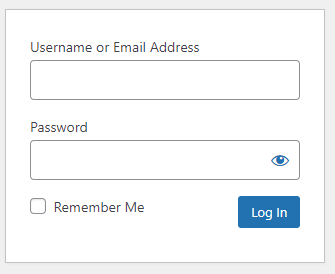
Step 3) Click on the house, then on “visit site”

Step 4) Open now any page on the website that you want to edit.
(In case you will get a page that requires a password, you can fill it in or ignore it)
Step 5) Click on “Edit page”
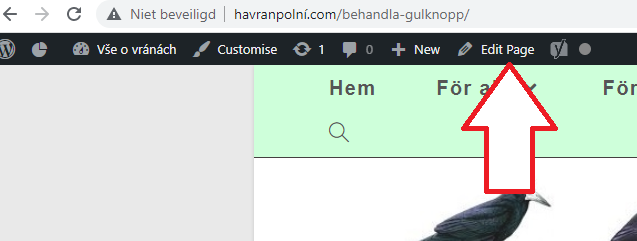
Step 5) Edit the page how you want and then click “Update”. That is all!
